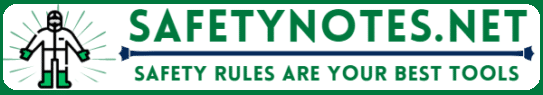In our rapidly evolving work environment, the concept of designing ergonomic workstations has gained prominence as a critical element in the Health, Safety, and Environment (HSE) domain. Ergonomics is the science of designing the workspace to fit the user, enhancing comfort, efficiency, and productivity while minimizing the risk of injury. As we delve deeper into the implications of ergonomic design, it becomes evident that its relevance extends beyond individual comfort—impacting organizational productivity, employee well-being, and overall workplace safety.
The Importance of Ergonomic Workstations in HSE
Ergonomically designed workstations play a vital role in reducing the incidence of musculoskeletal disorders (MSDs), which are among the most prevalent workplace injuries. According to the Bureau of Labor Statistics, over 30% of all workplace injuries are related to MSDs. These injuries often stem from repetitive strain, poor posture, or inadequate workstation setups. By focusing on ergonomic principles, companies can foster a healthier work environment, which ultimately leads to increased job satisfaction and reduced absenteeism.
Imagine a typical office worker, hunched over a desk for hours. This posture can lead to chronic pain and discomfort. However, with the right ergonomic design—such as adjustable chairs, desks at appropriate heights, and well-placed monitors—employees can maintain a neutral position, reducing strain on their bodies. This simple adjustment not only enhances comfort but also improves concentration and productivity.
Identifying Hazards and Risks in Ergonomic Workstations
While the benefits of ergonomic workstations are clear, it is crucial to identify the potential hazards and risks associated with poor ergonomic design. These hazards can be categorized into several key areas:
1. Physical Hazards
Physical hazards in the context of ergonomic workstations primarily involve the risk of musculoskeletal injuries. Repetitive tasks, awkward postures, and prolonged static positions can lead to conditions such as carpal tunnel syndrome, tendonitis, and lower back pain. For instance, an employee who types continuously on a keyboard without adequate wrist support may experience discomfort over time.
2. Environmental Hazards
The workstation environment can also pose risks. Poor lighting, excessive noise, and inadequate ventilation can contribute to physical fatigue and stress. For example, inadequate lighting can lead to eye strain, while high noise levels can distract employees, reducing their ability to focus and increasing the likelihood of accidents.
3. Psychological Hazards
Psychological risks can arise from poorly designed workstations. High-stress levels and poor job satisfaction often correlate with ineffective workstation setups. Employees may feel overwhelmed or unmotivated in environments that do not consider their comfort and well-being.
Safety Precautions and Best Practices for Ergonomic Workstations
To mitigate the hazards associated with workstation design, organizations must implement safety precautions and best practices. Here are some actionable strategies:
1. Conduct Ergonomic Assessments
Regular ergonomic assessments are essential to identify potential issues. Engaging a qualified ergonomist can provide insights into necessary adjustments for individual workstations. Assessments should consider the specific tasks performed, employee height, and preferences to create a tailored ergonomic solution.
2. Invest in Adjustable Furniture
One of the most effective practices is investing in adjustable furniture. Height-adjustable desks allow employees to alternate between sitting and standing, which can significantly reduce fatigue and discomfort. Similarly, ergonomic chairs with adjustable features provide necessary lumbar support, promoting better posture.
3. Educate Employees
Education is a powerful tool in promoting ergonomic practices. Conduct workshops or training sessions to inform employees about the importance of ergonomics and how to set up their workstations correctly. Encourage them to take regular breaks and engage in stretching exercises to alleviate tension.
4. Optimize Workspace Layout
The layout of the workstation should facilitate ease of movement and access to tools. Ensure that frequently used items are within arm’s reach to prevent unnecessary strain. Additionally, consider the placement of monitors; they should be at eye level to prevent neck strain.
5. Monitor and Adjust
Ergonomics is not a one-time solution; it requires ongoing monitoring and adjustments. Encourage employees to provide feedback on their workstation setups and make modifications as needed. Regularly review ergonomic practices to ensure they align with the latest research and trends.
Relevant Regulations and Standards in Ergonomics
Designing ergonomic workstations is not just a matter of comfort; it is also governed by specific regulations and standards that organizations must adhere to. Here are some key standards:
1. Occupational Safety and Health Administration (OSHA)
OSHA provides guidelines for ergonomics in the workplace, emphasizing the need for employers to minimize ergonomic hazards. They recommend implementing an ergonomic program that includes training, risk assessment, and workstation design.
2. National Institute for Occupational Safety and Health (NIOSH)
NIOSH offers comprehensive research and resources related to workplace ergonomics. Their guidelines help organizations develop effective ergonomic interventions, focusing on the prevention of work-related injuries.
3. American National Standards Institute (ANSI) and Human Factors and Ergonomics Society (HFES)
These organizations have established standards for ergonomics in the workplace. ANSI/HFES 100-2007 outlines guidelines for designing user-centered workspaces, ensuring safety and efficiency.
Case Study: Successful Implementation of Ergonomic Workstations
To illustrate the positive impact of ergonomic workstation design, let’s look at a hypothetical case study of a mid-sized tech company. Faced with high turnover rates and increased absenteeism due to workplace injuries, the management decided to invest in ergonomic improvements.
They began by conducting ergonomic assessments for each employee, addressing individual needs. They outfitted their office with height-adjustable desks, ergonomic chairs, and proper lighting. Additionally, they organized regular workshops on ergonomics and encouraged employees to share feedback about their workstation setups.
Within six months, the company reported a significant decrease in reported injuries and an increase in employee satisfaction. Productivity improved as employees felt more comfortable and engaged in their work. This transformation highlighted the critical role that designing ergonomic workstations plays not only in ensuring safety but also in fostering a thriving workplace culture.
Conclusion: The Future of Ergonomics in Workstations
As we navigate the future of work, the importance of designing ergonomic workstations will only grow. The integration of technology and ergonomics will shape how workplaces evolve, with a focus on creating environments that prioritize health and well-being. Organizations that recognize the value of ergonomic design will not only enhance employee satisfaction but also achieve long-term success through improved productivity and reduced healthcare costs.
In conclusion, the journey of designing ergonomic workstations is an ongoing process, requiring commitment, education, and adaptation. By recognizing potential hazards, implementing best practices, and adhering to regulatory standards, organizations can create safer, healthier, and more productive work environments for all employees.