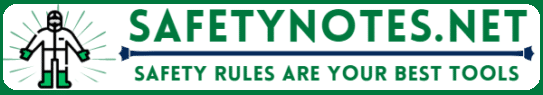Introduction to Ergonomics in the Workplace
Ergonomics in the workplace is an essential discipline that focuses on designing workspaces, tasks, and tools to fit the capabilities and limitations of employees. The primary goal is to enhance productivity while minimizing discomfort, fatigue, and the risk of injury. In the context of Health, Safety, and Environment (HSE), the importance of ergonomics cannot be overstated. By implementing ergonomic principles, organizations can significantly reduce work-related injuries, improve employee morale, and foster a healthier work environment.
Consider a scenario where employees are regularly experiencing discomfort due to poorly designed workstations. Over time, this discomfort can escalate into chronic pain or long-term injuries, leading to increased absenteeism and decreased productivity. By contrast, well-implemented ergonomic practices not only create a more conducive working environment but can also enhance overall job satisfaction.
Understanding Potential Hazards and Risks
The workplace is rife with potential hazards that can affect employee health and safety. Here are some common ergonomic-related risks:
1. Musculoskeletal Disorders (MSDs)
Musculoskeletal disorders include a range of injuries affecting muscles, tendons, ligaments, and nerves. According to the Occupational Safety and Health Administration (OSHA), MSDs account for a significant portion of workplace injuries. Poor ergonomics can lead to conditions such as carpal tunnel syndrome, tendinitis, and lower back pain. For instance, an employee who spends hours typing at a poorly positioned desk may develop repetitive strain injuries due to awkward wrist positioning.
2. Poor Posture
Sitting or standing incorrectly can have profound effects on the body. Slouching at a desk or hunching over a computer can lead to spinal issues and muscular pain. A study published in the Journal of Physical Therapy Science highlighted that office workers who maintained poor posture experienced higher levels of neck and shoulder pain compared to those who followed ergonomic guidelines.
3. Inadequate Lighting
Insufficient or harsh lighting can lead to eye strain, headaches, and decreased productivity. Employees may squint or lean closer to their screens, which can exacerbate posture-related issues. A personal anecdote from a coworker illustrates this point: after switching to adjustable LED lighting in their office, they reported a significant reduction in headaches and improved focus.
4. Repetitive Motions
Jobs that require repetitive movements, such as assembly line work, can lead to fatigue and injury over time. For example, individuals who frequently lift heavy items without proper technique or equipment may injure their backs or shoulders.
5. Prolonged Sitting or Standing
Extended periods of sitting or standing can lead to a myriad of health issues, from obesity to cardiovascular disease. A case study from a corporate office demonstrated that incorporating standing desks led to a marked improvement in employee health metrics and satisfaction.
Implementing Safety Precautions and Best Practices
To mitigate ergonomic risks, organizations can adopt several best practices that promote safety and well-being.
1. Ergonomic Assessments
Conducting regular ergonomic assessments can identify potential hazards in the workplace. These assessments should evaluate workstation setups, employee posture, and task demands. A thorough evaluation allows for tailored interventions, such as adjusting desk heights or providing ergonomic chairs.
2. Employee Training
Training employees on proper workstation setup and posture can empower them to take charge of their well-being. Programs should include guidance on how to adjust chairs, monitor heights, and use tools effectively. For instance, training sessions can demonstrate how to position computer monitors at eye level to reduce neck strain.
3. Regular Breaks
Encouraging employees to take regular breaks is vital. Short, frequent breaks can reduce fatigue and improve focus. A simple practice, like the 20-20-20 rule—looking at something 20 feet away for 20 seconds every 20 minutes—can relieve eye strain.
4. Ergonomic Tools and Equipment
Investing in ergonomic tools can significantly improve workplace comfort. Adjustable chairs, sit-stand desks, and ergonomic keyboards can help reduce physical strain. A real-world example comes from a manufacturing company that introduced ergonomic lifting equipment, resulting in a 30% decrease in back injuries within a year.
5. Promote Movement
Encouraging movement throughout the day can alleviate the risks associated with prolonged sitting or standing. Simple initiatives like walking meetings or providing designated areas for stretching can promote physical activity.
Regulations and Standards Governing Ergonomics
In the realm of ergonomics, several regulations and standards guide organizations in creating safer workplaces. Among the most notable are:
1. OSHA Regulations
The Occupational Safety and Health Administration (OSHA) provides guidelines for ergonomics, emphasizing the need for employers to protect workers from ergonomic hazards. Although there is no specific OSHA standard for ergonomics, the General Duty Clause requires employers to maintain a workplace free from recognized hazards.
2. ANSI/HFES Standards
The American National Standards Institute (ANSI) and the Human Factors and Ergonomics Society (HFES) have established standards for ergonomics in the workplace. These standards provide guidelines for the design of workspaces and tools to optimize human performance and safety.
3. ISO 9241
The International Organization for Standardization (ISO) has developed the ISO 9241 standard, which addresses ergonomics in the design of interactive systems. This standard emphasizes user-centered design principles, aiming to enhance usability and reduce the risk of injury.
The Future of Ergonomics in the Workplace
As workplaces continue to evolve, so too will the principles of ergonomics. The rise of remote work, for example, poses new challenges and opportunities. Employers must remain vigilant in promoting ergonomic practices, whether employees are at home or in the office. In a hypothetical scenario, a tech company could implement a remote work policy that includes ergonomic stipends for employees to invest in home office equipment. This not only enhances productivity but also demonstrates a commitment to employee well-being.
Technological advancements will also play a pivotal role in shaping the future of workplace ergonomics. Wearable devices that monitor posture and suggest corrections in real-time could revolutionize how employees interact with their work environments.
Conclusion: The Importance of Ergonomics in HSE
Incorporating ergonomics in the workplace is not merely a matter of compliance; it’s a fundamental aspect of creating a healthy, safe, and productive work environment. By recognizing potential hazards, implementing best practices, and adhering to established regulations, organizations can mitigate risks and enhance employee well-being.
Ultimately, the benefits of ergonomics extend beyond individual comfort—they contribute to a culture of safety and health, which is essential for any successful organization. Investing in ergonomics is not just an obligation; it’s an opportunity to promote a thriving workplace where employees can perform at their best.