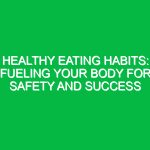Introduction
In today’s rapidly evolving industrial landscape, the importance of appropriate DSE (Display Screen Equipment) has never been more crucial. DSE equipment refers to any device that has a screen or display and is used by individuals in various work environments, predominantly office settings. This encompasses computers, laptops, tablets, and even smartphones. As the reliance on technology increases, so does the need for effective measures to ensure health, safety, and environmental (HSE) considerations are prioritized. This article delves into the essential DSE equipment that promotes optimal health, safety, and environmental sustainability, exploring its components, benefits, and best practices.
Understanding DSE Equipment in the Context of HSE
The relevance of DSE equipment within the HSE domain cannot be overstated. The improper usage of display screen equipment can lead to a plethora of health issues, including repetitive strain injuries, musculoskeletal disorders, and visual impairments. A significant part of HSE management involves the identification and mitigation of risks associated with DSE. For instance, organizations that invest in ergonomic furniture and accessories can significantly reduce the likelihood of injuries.
Moreover, the environmental impact of DSE equipment also warrants attention. From production processes to disposal, the lifecycle of electronic devices contributes to environmental degradation. Therefore, ensuring that DSE equipment is both ergonomically sound and environmentally friendly is a multifaceted challenge that organizations must address.
Key Components of DSE Equipment for Health and Safety
To maintain optimal health and safety standards regarding DSE equipment, several key components must be considered:
1. Ergonomic Chairs
One of the most critical aspects of DSE equipment is the chair. Ergonomic chairs are designed to support the natural curve of the spine, promoting good posture. Features such as adjustable seat height, lumbar support, and armrests can significantly reduce back pain and discomfort.
For example, a study conducted by the Occupational Safety and Health Administration (OSHA) found that employees using ergonomic chairs reported a 35% reduction in back pain. Investing in high-quality ergonomic chairs not only enhances employee comfort but also boosts productivity.
2. Adjustable Desks
Height-adjustable desks allow users to alternate between sitting and standing, which can help combat the adverse effects of prolonged sitting. This flexibility is particularly beneficial in reducing the risk of obesity, cardiovascular disease, and other health issues associated with sedentary lifestyles.
Companies like Google have implemented sit-stand desks in their offices, resulting in increased employee satisfaction and productivity levels.
3. Monitor Stands
Proper monitor placement is essential for reducing eye strain and neck pain. Monitor stands can elevate screens to eye level, ensuring that employees do not have to hunch over their desks. The top of the monitor should ideally be at or slightly below eye level, and about an arm’s length away from the user.
4. Anti-Glare Screens
Anti-glare screens are vital for reducing visual discomfort caused by reflections and glare from overhead lighting or windows. These screens can help maintain focus and prevent fatigue, allowing employees to work efficiently for extended periods.
5. Keyboard and Mouse Design
The design of keyboards and mice can significantly influence user comfort. Ergonomic keyboards and mice are designed to minimize strain on the wrists and fingers. For instance, a split keyboard allows for a more natural hand position, reducing the risk of repetitive strain injuries.
Best Practices for DSE Equipment Usage
Implementing best practices in the usage of DSE equipment is essential for promoting health and safety in the workplace. Here are several recommendations:
1. Regular Breaks
Encouraging employees to take regular breaks is essential for reducing fatigue and maintaining productivity. The 20-20-20 rule is a helpful guideline: every 20 minutes, individuals should look at something 20 feet away for at least 20 seconds. This practice helps alleviate eye strain.
2. Proper Lighting
Ensuring that workspaces are adequately lit is crucial for reducing eye strain and improving focus. Natural light is ideal, but if not available, bright, indirect lighting can also be effective.
3. Comprehensive Training
Training employees on the proper use of DSE equipment can significantly enhance their understanding of ergonomics and workplace safety. Workshops that promote awareness of posture, equipment adjustment, and the importance of breaks can lead to lasting benefits.
4. Regular Equipment Assessment
Organizations should conduct regular assessments of DSE equipment to ensure it meets ergonomic standards. This proactive approach can help identify potential issues before they become significant health concerns.
Potential Hazards and Risks Associated with DSE Equipment
Despite the benefits of DSE equipment, certain hazards and risks can arise if not adequately managed. These include:
1. Musculoskeletal Disorders
Prolonged use of poorly designed DSE equipment can lead to musculoskeletal disorders, affecting muscles, tendons, and nerves. Symptoms may include pain, discomfort, and decreased mobility.
2. Eye Strain
Extended screen time can cause digital eye strain, characterized by symptoms such as dryness, irritation, and blurred vision. This condition affects a significant percentage of the workforce and can lead to decreased productivity.
3. Poor Posture
Improperly positioned equipment can lead to poor posture, resulting in chronic back and neck pain. Educating employees on maintaining correct posture while using DSE equipment is essential to mitigate this risk.
Regulations and Standards Governing DSE Equipment
Several regulations and standards govern the use of DSE equipment in the workplace, particularly within the European Union and the United States. Here are a few notable examples:
1. The Health and Safety (Display Screen Equipment) Regulations 1992
In the UK, these regulations outline the minimum requirements for employers regarding the assessment and management of DSE risks. Employers are required to provide suitable equipment, ensure proper workspace design, and offer training to employees.
2. The American National Standards Institute (ANSI) Standards
In the United States, ANSI provides standards for ergonomic workplace design. These guidelines focus on promoting health and safety by ensuring that DSE equipment is designed with user comfort in mind.
Conclusion
In summary, the importance of DSE equipment in promoting health, safety, and environmental sustainability cannot be overlooked. By investing in ergonomic chairs, adjustable desks, and proper accessories, organizations can create a work environment that prioritizes employee well-being.
Moreover, implementing best practices, adhering to regulations, and educating employees on the significance of ergonomics can help mitigate potential risks. As we continue to embrace technology in our workplaces, it is crucial to remember that the health and safety of employees should always come first. By doing so, organizations not only enhance productivity but also foster a culture of care and responsibility toward the environment.
Consider taking action today: assess your current DSE setup and make the necessary changes to ensure a healthier, safer workspace for all.