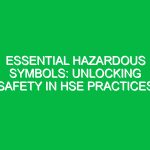Introduction
Good morning, team! Thank you for joining today’s toolbox talk. As we continue to embrace the flexibility of Working From Home, it’s crucial to discuss Safety tips that will help us maintain our productivity while ensuring our health and well-being. Today, we will delve into the essential practices, potential Hazards, and actionable advice that will make our home offices safe and efficient.
The Importance of Safety While Working From Home
Working From Home has transformed the way we approach our roles, offering flexibility and comfort. However, it also brings unique challenges and risks that we must address. It’s not just about getting the job done; it’s about doing it safely. As we navigate this new Environment, let’s consider how our actions can impact our physical health, mental well-being, and overall productivity.
Understanding the Risks of Working From Home
Before we dive into safety tips, let’s identify some common Hazards associated with Working From Home. Recognizing these risks is the first step in mitigating them:
- Poor Ergonomics: Many of us may not have the ideal setup at home, leading to back pain, neck strain, and repetitive stress injuries.
- Distractions: Home environments can be filled with distractions, from family members to household chores, which can reduce focus and productivity.
- Isolation: Working alone can lead to feelings of loneliness and disconnect, which may affect mental health.
- Electrical Hazards: Using multiple devices at home can increase the risk of electrical Fires if not managed properly.
Best Practices for a Safe Home Workspace
1. Setting Up Your Workspace
Your workspace should be a dedicated area that promotes focus and comfort. Here are some tips for creating an ergonomic home office:
- Choose the Right Furniture: Select a chair that supports your lower back and a desk that suits your height. An adjustable chair is ideal.
- Monitor Position: Your computer screen should be at eye level to reduce neck strain. Use a monitor riser if necessary.
- Keyboard and Mouse: Keep them at a comfortable level to avoid wrist strain. Consider using an ergonomic keyboard or mouse.
- Lighting: Ensure your workspace is well-lit to reduce eye strain. Natural light is best, but if that’s not available, opt for bright, white lighting.
2. Taking Regular Breaks
It’s essential to step away from your computer periodically. Aim for a break every hour. Use this time to:
- Stretch your muscles and relieve tension.
- Walk around to improve circulation.
- Practice deep breathing or mindfulness exercises to reduce stress.
For example, you could set a timer on your phone to remind you to take a break every hour. During this time, stand up, stretch, or even take a short walk around your house or yard. These simple actions can significantly enhance your comfort and focus.
3. Managing Distractions
To maintain productivity, it’s vital to minimize distractions. Here are some strategies:
- Create a Schedule: Set specific work hours and stick to them. Inform your household of these hours to limit interruptions.
- Designate a Quiet Space: Choose a location in your home where you can concentrate without distractions.
- Use Noise-Canceling Headphones: These can help block out ambient noise, allowing you to focus better.
4. Staying Connected
Social interactions are vital for mental health. Here are ways to stay connected with your team:
- Regular Check-ins: Schedule daily or weekly meetings to discuss work and share updates.
- Use Communication Tools: Leverage platforms like Slack or Microsoft Teams to maintain an open line of communication.
- Virtual Coffee Breaks: Organize informal gatherings via video calls to foster camaraderie.
5. Electrical Safety
As we rely more on technology while Working From Home, it’s crucial to practice electrical safety:
- Check Cords and Plugs: Inspect electrical cords for damage. Replace any frayed or worn cords immediately.
- Avoid Overloading Circuits: Be mindful of the number of devices you plug into a single outlet.
- Use Surge Protectors: Protect your devices from power surges by using surge protectors.
Regulations and Company Policies
It’s essential to familiarize yourself with any company policies regarding Working From Home. These policies may include:
- Health and Safety Regulations: Ensure you are following guidelines that promote a safe work environment.
- Data Security Policies: Understand the protocols for protecting sensitive company information while working remotely.
- Equipment Usage Guidelines: Be aware of which equipment is provided by the company and how to use it safely.
Compliance with these policies not only promotes safety but also protects you and the company from legal consequences.
Real-Life Scenarios and Solutions
Let’s take a moment to consider some hypothetical scenarios that can occur while Working From Home and how to address them:
Scenario 1: Back Pain from Poor Posture
Imagine you’ve been working at your kitchen table for hours without a proper chair. You start to feel discomfort in your back. Solution: Invest in a supportive chair or use cushions to improve your seating posture. Regularly remind yourself to sit up straight and take breaks to stretch.
Scenario 2: Feeling Isolated
You notice that as days go by, you feel increasingly lonely and disconnected from your colleagues. Solution: Schedule a weekly virtual lunch with coworkers to catch up and share experiences. Create a supportive network where everyone feels valued and connected.
Scenario 3: A Sudden Power Outage
While in the middle of an important project, the power goes out. Solution: Always have a backup plan, such as a power bank for your devices, and a notebook accessible to jot down ideas if you lose power unexpectedly.
Open Discussion
Before we wrap up, I would like to open the floor for discussion. What challenges have you faced while Working From Home? Are there any additional tips you would like to share with the team? Your experiences and insights are valuable as we work together to create a safer and more productive environment.
Conclusion
To summarize, safety while Working From Home is a shared responsibility. By implementing ergonomic practices, managing distractions, staying connected, and adhering to Safety Guidelines, we can create a healthy work environment that promotes productivity and well-being. Remember, your safety and health are paramount, and the actions you take today will pave the way for a more secure workspace tomorrow.
Thank you all for your attention and commitment to making our home offices safe. Together, we can navigate the challenges of Working From Home successfully. Let’s keep the conversation going and support each other in maintaining a safe and productive work environment!