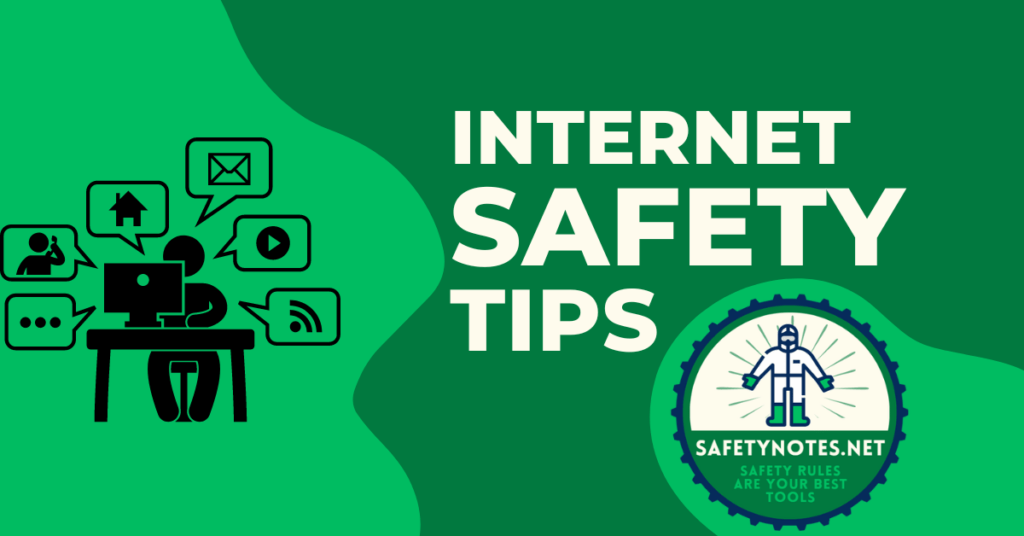
The internet is a powerful and convenient tool that allows us to access information, communicate with others, and perform various tasks. However, the internet also comes with many risks and threats that can harm our privacy, security, and well-being. Cybercriminals, hackers, scammers, and other malicious actors are constantly looking for ways to exploit our online activities and steal our personal or financial data. Therefore, it is essential to follow some internet safety tips and best practices to protect ourselves and our data online.
In this article, we will discuss what internet safety is, why it is important, what are the common risks and dangers of using the internet, and what are some effective internet safety tips and rules that we can follow to stay safe online.
What is Internet Safety?
Internet safety is the practice of following the best practices and actionable guidelines when using the internet. This is to ensure that we stay safe from scams, viruses, data breaches, and other threats when browsing the web. Internet safety also involves being aware of the potential consequences of our online actions and behaviors, such as sharing personal information, posting inappropriate content, or engaging with strangers.
Internet safety applies to both individuals and organizations, especially with almost all workplaces connected to the internet one way or another. The internet is packed with all the information we need to learn, but it also has a fair amount of risks, which is why it is important to practice internet safety.
To establish a culture of internet safety in the workplace, it is important to have a good understanding of what the internet is and how it is used within the organization. That way, we can build guidelines and best practices that employees can follow when using the internet to keep themselves and the organization as safe as possible when browsing.
Why is Internet Safety Important?
The internet is full of risks that can do a lot of harm to individuals and organizations. For example, one of the biggest risks an organization faces when employees need to use the internet for daily tasks is a virus that can damage or steal their data. Companies deal with a lot of sensitive data that cannot be compromised or lost. And if there are not enough internet safety practices in the organization, this data is at risk of getting targeted by viruses.
We will get into the other risks of using the internet later, but it is important to understand that internet safety practices are essential to keep these risks at bay. That way, we can utilize and take advantage of all the information and benefits the internet has to offer without putting our data and systems at risk.
What are the Risks of Using the Internet?
As mentioned earlier, the internet is full of risks to individuals and organizations. Internet safety is essential for keeping these risks at a distance and making sure that we and our data are not exposed to unnecessary risks.
Generally, data breaches are some of the biggest concerns of organizations when they connect to the internet. However, there are many other risks that serve as the reason why internet safety practices and controls are essential for organizations. Here are some of the most common risks that we face when using the internet:
- Viruses that infect the computer and compromise data and entire systems
- Malware and spyware which gather information without our knowledge that individuals can use for personal gain
- Cyberstalking which is commonly used to threaten or harass an organization or an individual
- Phishing and scam emails which trick us into revealing our personal or financial information or clicking on malicious links or attachments
- Fake websites which impersonate legitimate ones to collect our information or infect our devices
- Online scams which offer fake products, services, or opportunities to lure us into paying money or providing information
- Romance scams which involve creating fake online profiles and relationships to manipulate us emotionally or financially
- Identity theft which involves using our personal information to access our accounts or commit fraud in our name
- Inappropriate content which may expose us or our children to harmful or offensive material
- Cyberbullying which involves using online platforms to harass, humiliate, or intimidate someone
- Faulty privacy settings which may expose our personal information or online activities to unwanted parties
Accessing and using the internet unsafely makes us more vulnerable to these risks. Therefore, we need to be careful and vigilant when we go online.
What are Some Internet Safety Tips and Rules?
To avoid all of these dangers, we recommend following some essential internet safety tips and rules when we are online. These tips and rules can help us protect our privacy, security, and well-being on the internet. Here are some of them:
1. Use a secure internet connection
When we go online in a public place and use a public Wi-Fi connection, we have no direct control over its security, which could leave us vulnerable to cyberattacks. So, if we are using public Wi-Fi, we should avoid carrying out personal transactions that use sensitive data, such as online banking or online shopping. If we need to do any one of these, we should use a Virtual Private Network or VPN. A VPN will protect any of the data we send over an unsecured network via real-time encryption. If we do not use a VPN, we should save any personal transactions until we can use a trusted internet connection.
We can find out more about what a VPN is here.
2. Choose strong passwords

Passwords are one of the biggest weak spots when it comes to cybersecurity. People often choose passwords that are easy to remember and, therefore, easy for hackers to crack with hacking software. In addition to this, using the same password for multiple sites puts our data at further risk. If hackers obtain our credentials from one site, they can potentially access other websites which use the same login details.
We should select strong passwords that are harder for cybercriminals to crack. A strong password is:
- Long – made up of at least 12 characters (ideally more).
- A mix of characters – upper-case and lower-case letters plus symbols and numbers.
- Avoids the obvious – such as using sequential numbers (“1234”) or personal information that someone who knows us might guess (or that might already be online), such as our date of birth or a pet’s name.
We can use a password manager to generate and store strong passwords for us. A password manager is a software application that creates and remembers complex passwords for different accounts. We only need to remember one master password to access the password manager.
We can find out more about password managers here.
3. Enable multi-factor authentication
Multi-factor authentication (MFA) is an additional layer of security that requires us to verify our identity with more than one piece of information before accessing an account. For example, we may need to enter a code sent to our phone or email, or use a fingerprint or facial recognition scan, after entering our password.
MFA makes it harder for hackers to access our accounts even if they have our passwords. We should enable MFA whenever possible, especially for accounts that contain sensitive or valuable information, such as email, social media, or banking accounts.
We can find out more about MFA here.
4. Practice safe browsing
We should not choose to walk through a dangerous neighborhood—do not visit dangerous neighborhoods online. Cybercriminals use lurid content as bait. They know people are sometimes tempted by dubious content and may let their guard down when searching for it. The internet’s demimonde is filled with hard-to-see pitfalls, where one careless click could expose our data or infect our devices with malware.
By resisting the urge, we do not even give the hackers a chance.
We should also be careful about which websites we visit and trust. We should look for signs that indicate a website is secure and legitimate, such as:
- A padlock icon in the address bar
- A URL that starts with https (the s stands for secure)
- A domain name that matches the website’s name and content
- A privacy policy and contact information
We should avoid websites that have:
- Misspelled words or grammatical errors
- Pop-up ads or banners that ask us to click on them
- Requests for personal or financial information
- Offers that seem too good to be true
We can use a web browser that has built-in security features and updates regularly. We can also install antivirus software and firewall on our devices to protect them from malicious websites and downloads.
We can find out more about safe browsing here.
5. Be careful about what you share online

One of the most important internet safety tips is to be careful about what we share online. Anything we post, upload, or send on the internet can be seen, copied, or used by others, even if we delete it later. Therefore, we should think twice before sharing anything online, especially personal information, such as:
- Full name
- Date of birth
- Address
- Phone number
- Email address
- Social security number
- Bank account details
- Credit card numbers
- Passwords
- Photos or videos of ourselves or others
Sharing too much personal information online can make us vulnerable to identity theft, fraud, phishing, cyberstalking, and other cybercrimes. It can also affect our reputation, relationships, and opportunities in the future.
We should also be careful about who we share our information with online. We should only share our information with people we know and trust, and only on secure platforms that have privacy settings that we can control.
We should never share our information with strangers online, even if they seem friendly or trustworthy. They may be trying to scam us or harm us in some way.
We should also avoid clicking on links or attachments from unknown sources, as they may contain viruses or malware that can steal our information or damage our devices.
6. Be respectful and responsible online
Another internet safety tip is to be respectful and responsible online. The internet is a public space where we can interact with people from different backgrounds, cultures, and opinions. We should treat others online as we would like to be treated in real life, with respect and kindness.
We should also be responsible for our online actions and behaviors, such as:
- Not posting or sending anything that is illegal, harmful, offensive, or false
- Not engaging in cyberbullying, trolling, or harassment
- Not spreading rumors, gossip, or hate speech
- Not plagiarizing or stealing others’ work or ideas
- Not violating others’ privacy or rights
- Not impersonating others or creating fake accounts
- Not participating in illegal or unethical activities
Being respectful and responsible online can help us avoid legal, social, or personal consequences. It can also help us build a positive online reputation and image, which can benefit us in the future.
7. Educate yourself and others about internet safety
The last internet safety tip is to educate yourself and others about internet safety. The internet is constantly changing and evolving, and so are the risks and threats that come with it. Therefore, we need to stay updated and informed about the latest trends, developments, and issues related to internet safety.
We can educate ourselves by:
- Reading articles, blogs, newsletters, or books about internet safety
- Watching videos, podcasts, webinars, or documentaries about internet safety
- Taking courses, workshops, or seminars about internet safety
- Joining online communities, forums, or groups that discuss internet safety
- Following experts, influencers, or organizations that promote internet safety
We can also educate others by:
- Sharing our knowledge and experience with our friends, family, colleagues, or students
- Creating or joining awareness campaigns, events, or initiatives that promote internet safety
- Reporting or flagging any suspicious or inappropriate online activity or content
- Supporting or donating to organizations that advocate for internet safety
Educating ourselves and others about internet safety can help us prevent or reduce the risks and dangers of using the internet. It can also help us create a safer and better online environment for everyone.
Conclusion
The internet is a wonderful resource that offers many benefits and opportunities for individuals and organizations. However, the internet also poses many risks and threats that can harm our privacy, security, and well-being. Therefore, we need to follow some internet safety tips and rules to protect ourselves and our data online.
Some of the most important internet safety tips are:
- Use a secure internet connection
- Choose strong passwords
- Enable multi-factor authentication
- Practice safe browsing
- Be careful about what you share online
- Be respectful and responsible online
- Educate yourself and others about internet safety
By following these tips, we can enjoy the internet safely and responsibly. We can also contribute to making the internet a safer and better place for everyone.


