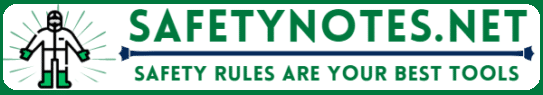In today’s fast-paced world, where technology and human interaction are intertwined more than ever, understanding the role of ergonomics in design has become paramount, especially in the realm of Health, Safety, and Environment (HSE). Ergonomics, the science of designing the workplace and products to fit the user’s needs, plays a crucial role in reducing risks associated with injuries and enhancing overall productivity. This article delves into the intricate relationship between ergonomics and HSE, exploring its significance, potential hazards, best practices, and relevant regulations.
Understanding Ergonomics
At its core, ergonomics is about creating a harmonious relationship between people and their environment. It encompasses a wide range of factors, including physical, cognitive, and organizational elements. The aim is to optimize well-being and overall performance by improving the fit between the user and their tasks. When designing workspaces, tools, and systems, an ergonomic approach considers human limitations and capabilities, ensuring that the design promotes safety and comfort.
The Relevance of Ergonomics in the HSE Domain
In the context of HSE, the relevance of ergonomics cannot be overstated. Poor ergonomic design can lead to a plethora of health issues, including musculoskeletal disorders (MSDs), repetitive strain injuries (RSIs), and chronic pain. These conditions not only affect employee well-being but also result in increased absenteeism, reduced productivity, and higher healthcare costs. By prioritizing ergonomic design, organizations can create safer work environments that enhance employee satisfaction and retention.
Potential Hazards and Risks Associated with Ergonomics in Design
While ergonomics aims to reduce risks, improper implementation can lead to significant hazards. Here, we discuss some of the potential risks associated with ergonomic design failures:
1. Musculoskeletal Disorders (MSDs)
MSDs are one of the most common consequences of poor ergonomic design. They can arise from repetitive motions, awkward postures, or excessive force. For example, an employee who spends hours at a poorly designed workstation may experience back pain or wrist strain over time. According to a study published in the Journal of Occupational and Environmental Medicine, MSDs account for nearly 30% of all workplace injuries, emphasizing the need for ergonomic awareness in design.
2. Repetitive Strain Injuries (RSIs)
RSIs occur when the same motion is repeated frequently, leading to pain and dysfunction in muscles, nerves, or tendons. A common scenario is a computer operator who types for hours without proper wrist support. Over time, this can result in conditions like carpal tunnel syndrome. The implications for both the employee and the organization can be severe, including medical costs and lost work hours.
3. Cognitive Overload
Ergonomics is not solely about physical interactions; cognitive ergonomics considers how design impacts mental tasks. Poor design can overwhelm employees with too much information or complex processes, leading to errors and accidents. For instance, a complicated control panel in an industrial setting can confuse operators, resulting in operational failures or hazards.
4. Environmental Factors
Design decisions regarding lighting, temperature, and noise levels can significantly affect employee comfort and safety. For example, inadequate lighting can result in eye strain and accidents, while excessive noise can lead to stress and reduced productivity. Addressing these environmental factors through ergonomics is essential for creating a holistic safe workplace.
Safety Precautions and Best Practices Related to Ergonomics in Design
To mitigate the risks associated with poor ergonomic design, organizations must adopt safety precautions and best practices:
1. Conduct Ergonomic Assessments
Regular ergonomic assessments can identify potential hazards and areas for improvement. These assessments involve analyzing workstations, tools, and tasks to ensure they meet ergonomic standards. For instance, a manufacturing facility might evaluate assembly line setups to determine if they facilitate proper posture and movement.
2. Invest in Ergonomic Equipment
Providing ergonomic tools, such as adjustable chairs, desks, and computer peripherals, can significantly enhance employee comfort. For example, sit-stand desks allow employees to alternate between sitting and standing, promoting better posture and reducing fatigue. Investing in ergonomic equipment is not just a cost; it’s an investment in employee health and productivity.
3. Implement Training Programs
Training employees on proper ergonomic practices is essential. Workshops can educate staff about the importance of posture, the correct way to lift heavy objects, and how to adjust their workstations. A personal anecdote comes to mind: a friend who works in a corporate office had chronic back pain until her company implemented an ergonomic training program. Within weeks, she learned how to adjust her chair and monitor, leading to a significant reduction in discomfort.
4. Encourage Breaks and Movement
Encouraging regular breaks and movement can counteract the negative effects of prolonged sitting or repetitive tasks. Simple practices, such as standing up every hour, stretching, or walking short distances, can rejuvenate employees and enhance their focus. Some companies have even integrated standing meetings or walking sessions into their culture, promoting both physical activity and collaboration.
5. Design for Accessibility
Ensuring that designs accommodate diverse abilities is a vital component of ergonomics. This means considering the needs of all employees, including those with disabilities. Engaging Sutherland architects that have the expertise to incorporate accessible design in the building not only fosters inclusivity but also enhances overall workplace safety. For example, adjustable-height workstations can benefit all employees, including those who may have difficulty standing for long periods.
Regulations and Standards Governing Ergonomics in Design
To ensure that ergonomics in design is prioritized, various regulations and standards exist. Understanding these can guide organizations in developing effective ergonomic practices:
1. Occupational Safety and Health Administration (OSHA) Guidelines
OSHA provides guidelines for ergonomics in the workplace. While not enforceable regulations, these guidelines emphasize the importance of identifying and controlling ergonomic hazards. Organizations are encouraged to establish ergonomic programs that include training, assessment, and intervention strategies.
2. ANSI/HFES 100-2007
The American National Standards Institute (ANSI) and the Human Factors and Ergonomics Society (HFES) have developed standards for human factors and ergonomics in the workplace. These standards provide guidance on designing work systems that enhance human performance and safety. They cover a wide range of topics, including workstation design, equipment layout, and user interface design.
3. ISO 9241
The International Organization for Standardization (ISO) has established a series of standards (ISO 9241) that focus on ergonomics in human-computer interaction. These standards help designers create user-friendly interfaces that minimize the risk of cognitive overload and enhance productivity.
Conclusion
In conclusion, the role of ergonomics in design is an essential aspect of health, safety, and environmental considerations within the workplace. By addressing potential hazards associated with poor ergonomic design and implementing best practices, organizations can create environments that promote employee well-being and productivity. As we move forward, it is crucial for companies to prioritize ergonomics as a fundamental component of their HSE strategies, fostering a culture that values safety, comfort, and efficiency.